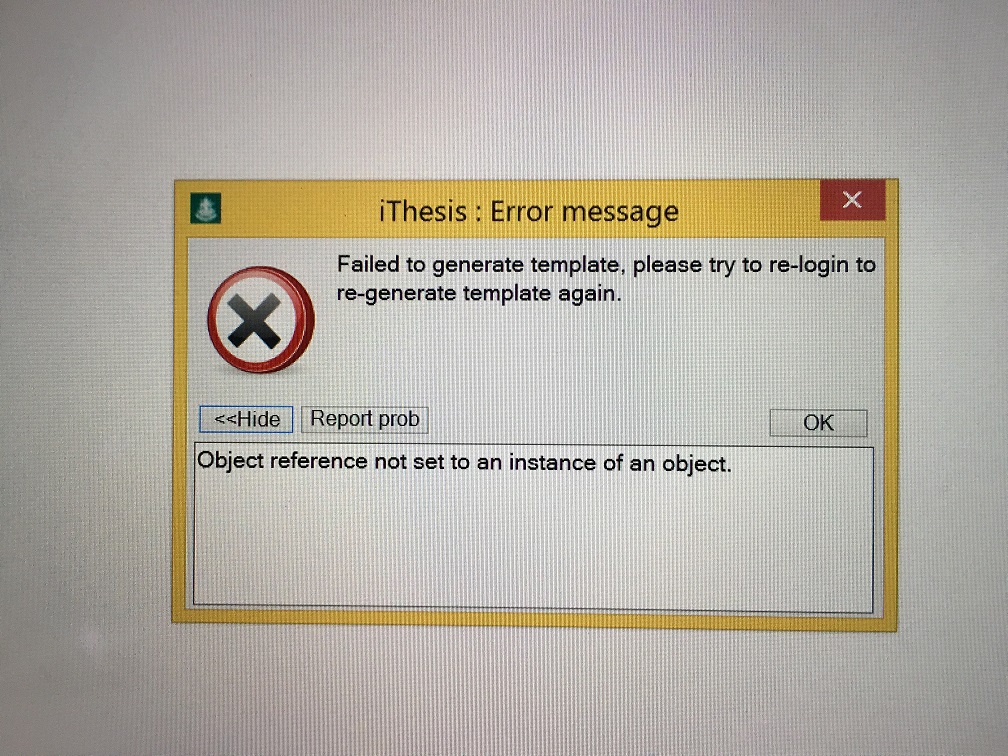ผมไม่สามารถกดปุ่ม Generate ในแถบ iThesis ได้ครับ มันขึ้นดังนี้ตามรูป
ผมไม่สามารถกดปุ่ม Generate ในแถบ iThesis ได้ครับ กด Generate แล้วมันขึ้นดังนี้ตามรูป
ขอบคุณครับ
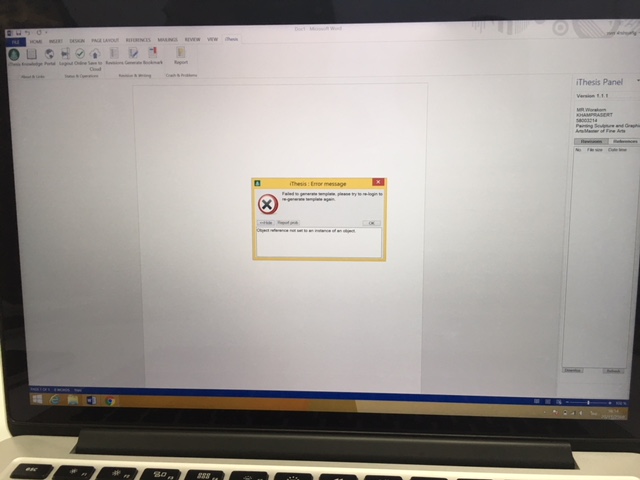
เรียนคุณ yoyoyo.321991
ปัญหาดังกล่าวคาดว่าเกิดมาจากปัญหาการติดตั้งที่ไม่สมบูรณ์ค่ะ แนะนำให้ทางคุณ yoyoyo.321991 uninstall และ install ใหม่อีกครั้ง และทีมงานขอแนะนำแนวทางปฏิบัติในการใช้งานเพื่อเป็นแนวปฏิบัติที่ดีในการใช้ระบบดังนี้นะคะ
- นิสิต login เข้าระบบ iThesis
- กรอกข้อมูลที่คาดว่าตนเองทราบ (แม้ว่าจะยังไม่มีอาจารย์ที่ปรึกษาก็สามารถใช้งานระบบได้)
- สำหรับเนื้อหาเกี่ยวกับวิทยานิพนธ์ สามารถเติมหัวข้อที่ตนเองคาดว่าจะทำวิจัยได้
- สำหรับอาจารย์ที่ปรึกษาและกรรมการสอบ ไม่ต้องใส่หากไม่ทราบ เนื่องจากระยะแรกของการทำวิจัยอาจยังไม่มีอาจารย์ที่ปรึกษา มีเพียงการเรียน course ต่าง ๆ
- ติดตั้งโปรแกรม iThesis Add-in และ activate โดยใช้ key ที่ปรากฏในระบบ อ่านเพิ่มเติมได้ที่ https://ithesis.uni.net.th/kb/knowledge-base/activate-add-in
- เริ่มต้น generate template โดย login และกดปุ่ม “Generate Template”
- ทดลอง save to cloud โดยไม่ต้องเพิ่มเนื้อหาแต่อย่างใด
- ทดลองเพิ่มเนื้อหา หรือ copy เนื้อหาที่ทำจาก MS Word ปกติมาวางไว้ยังตำแหน่งที่ระบบอนุญาตให้พิมพ์ แล้วทำการ save to cloud
- กลับไปยัง Web Portal ของ iThesis และไปยัง menu: Thesis Revisions เพื่อทดลองตรวจ plagiarism
- ทำการ logout จาก iThesis Add-in และใช้ file .docx ที่มี template แล้ว เพื่อทำการเขียน proposal หรือ thesis ต่อไป โดยหลีกเลี่ยงการเขียนนอกระบบ (แบบไม่ใช้ Add-in)
×
Login
Question stats
Question and answer is powered by AnsPress