ใช้ Latex ใน Overleaf จากนั้นนำไฟล์มา Upload ใส่ iThesis แล้ว compile ออกมาได้ไฟล์ไม่เหมือนกัน
อยากทราบว่าผมใช้ Latex ใน Overleaf จากนั้นนำไฟล์มา Upload ใส่ iThesis แล้ว compile ออกมาได้ไฟล์ไม่เหมือนกันดังภาพ (สองภาพด้านล่าง) จะมีปัญหาอะไรหรือไม่และสามารถแก้ไขได้อย่างไรบ้างครับ นอกจากนี้มี Latex template ที่ใช้หรือไม่ครับ ขอบคุณครับ
Screenshot จาก Overleaf
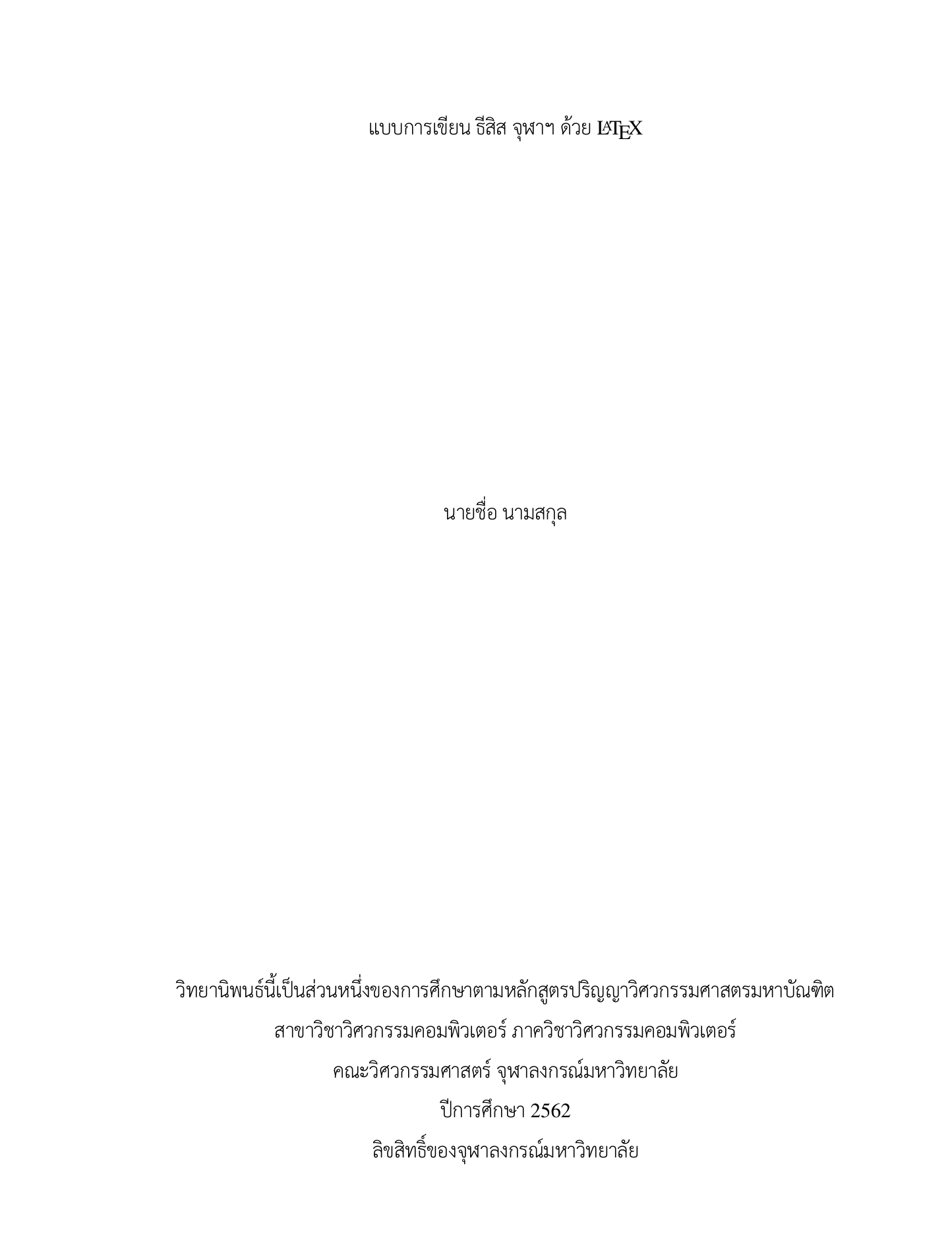
Screenshot จาก iThesis
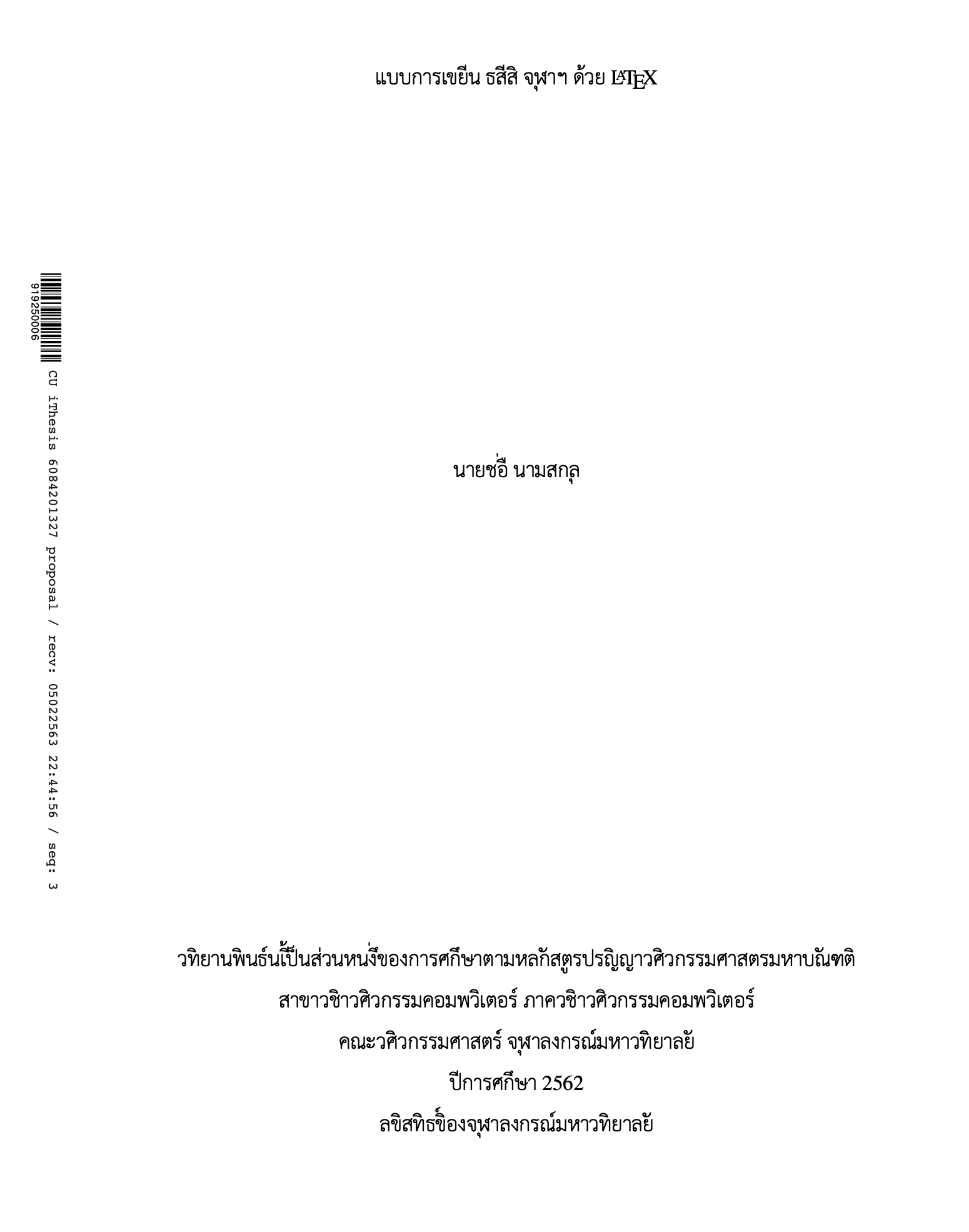
×
Login
Question stats
Question and answer is powered by AnsPress



