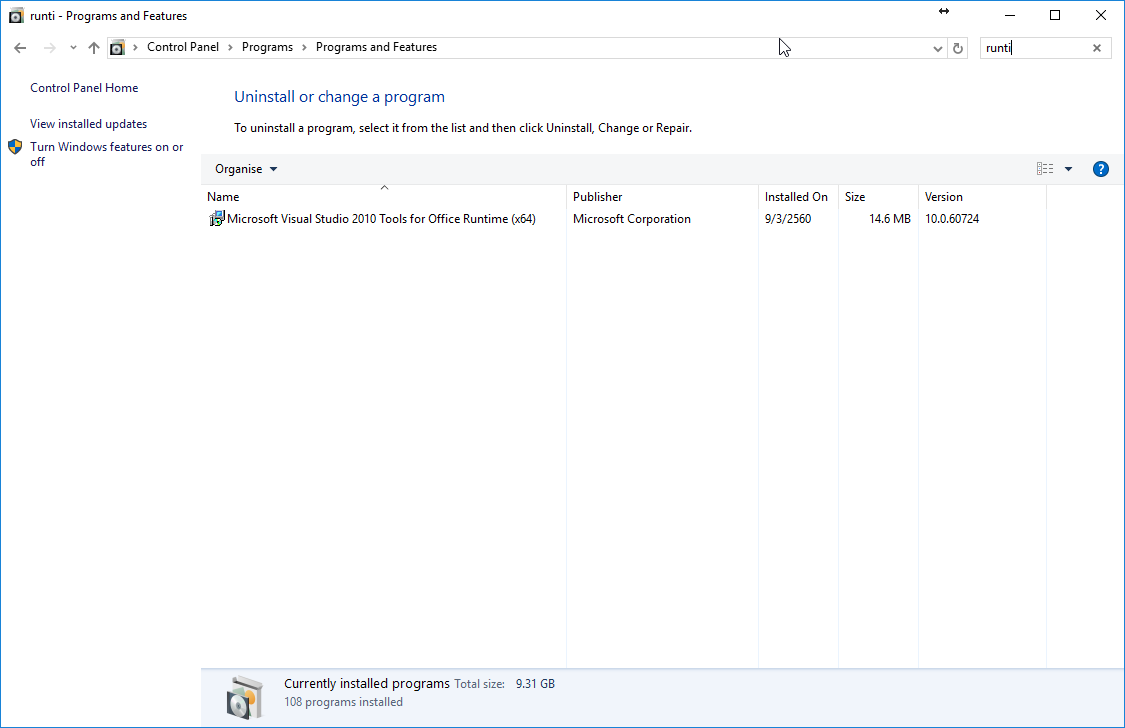ลง iThesis Add-In ใน MS word 2013 ไม่ได้ค่ะ
ลง iThesis Add-in ใน MS word 2013 ไม่ได้ค่ะ พอ install แล้วมีหน้าต่างขึ้นมาว่า A required component for interacting with MS Word 2010 or MS Word 2013 is not available. Please แล้วก็เป็นปุ่ม OK ค่ะ
จะทำการแก้ไขได้อย่างไรบ้างค่ะ
ขอบคุณค่ะ
**หมายเหตุ : เช็ค Prerequisite programs แล้วค่ะ ในเครื่องมีครบทุกตัวค่ะ ….และเลือกแบบ x64 ตรงตามสเป็กเครื่องค่ะ
×
Login
Question stats
Question and answer is powered by AnsPress